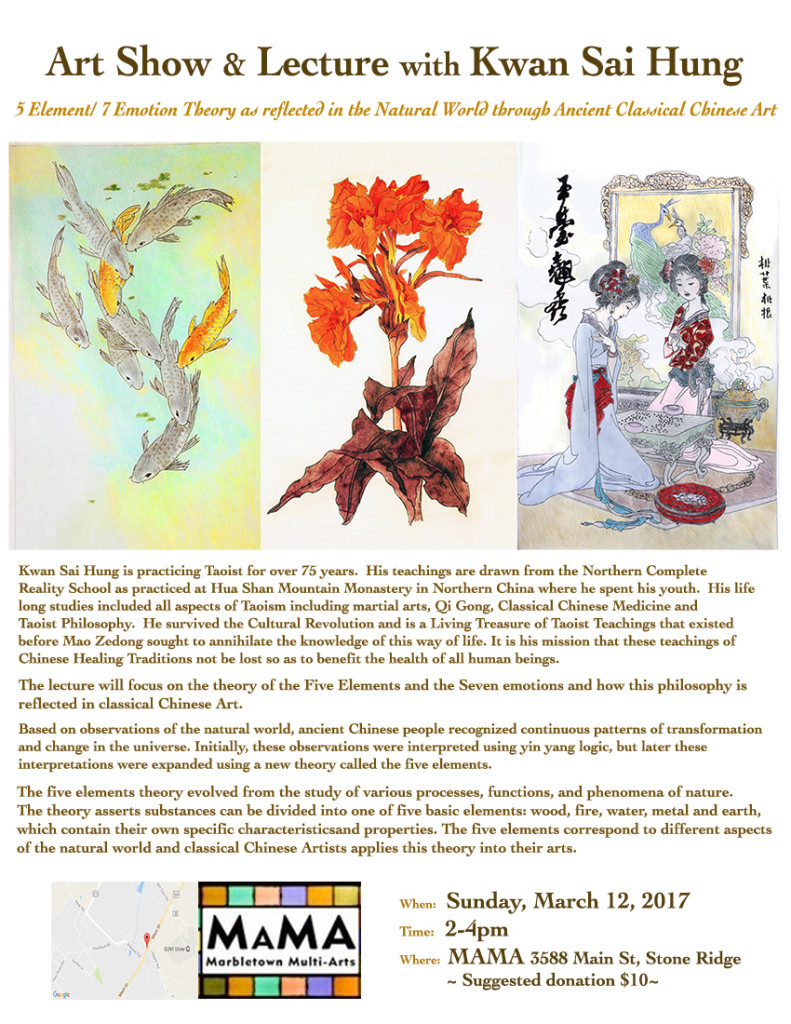Category Archives: Uncategorized
Continuing with metal embossing, make a Mandala!
Youtube was just made for some subjects. A great way to proceed with your embossing is to start with Mandalas, and a great way to learn is youtube!
Copper Brass Metal Art – How to Emboss a Mandala
Acrylic capsules, flips and vinyl display pages are available at air-tites.com
Upcoming Coinology workshops
Workshops tonight and next week at Adriance Library in Poughkeepsie!
An Embossorama Spiral
Here is a basic copper spiral. Making this is not necessarily an exercise for the beginner  but as you move along the foil metal embossing path you’ll soon find making this spiral an interesting task because it involves making both sides viable as true spiral labyrinths. It thus becomes a meditation device.
but as you move along the foil metal embossing path you’ll soon find making this spiral an interesting task because it involves making both sides viable as true spiral labyrinths. It thus becomes a meditation device.
What do you need to get started?
- Embossing tools ie:
Soft-Grip Embossing & Stylus Set Complete by Royal & Langnickel
- A roll of copper or foil, I use:
St Louis Crafts 36 Gauge Copper Metal Foil Roll, 12 Inches x 10 Feet and St Louis Crafts Colored Aluminum Foil – 12 Inches x 25 Feet – Gold
- A foil punch 1.5″ 38mm (or whatever size you want to work in).
- A piece of mat board or cardboard as your work surface.
- Some ideas of what to emboss.
Ideas: Sanskrit letters, zodiac symbols, chess pieces, childrens’ names in bubble type, labyrinths, spirals, ancient ornamental patterns, landscapes, angel figures, mandalas, tarot deck…
Amazon has all required tools and materials.
For more equipment tips see Gorby’s metal embossing videos.
Kwan Sai Hung Art Show and Lecture
Setting up your WordPress site #2 – next steps
Now that you have either setup a https://yourname.wordpress.com site OR have your http://www.yourname.com site set up with WordPress platform installed through Bluehost, you are ready to add content and/or a shop. But wait! There are a few more small, well, adjustments that you are going to want to make. This is the point where things can get out of hand, but we won’t let it.
So lets get ready to install some plug ins.
Oh wait, did I tell you that there’s some good news? The good news is that you don’t have to worry about this if you are using a wordpress.com site. Yes, you heard me correctly. Beginners get a free pass on this one. So, even if you are trying self hosting, If you have any hesitations at this point and feel like this plugin thing might be a bit too much, head back to wordpress.com, register a name and start there. Otherwise, forge on!
There are hundreds of plugins for wordpress and generally they are pretty easy to install. You can find a lot of conflicting information about which ones to put on your site and much does depend on how you are going to use it. Bluehost makes some pithy recommendations on their optimization page, and wordpress.org has TONS of information generally in forums. But here’s a tip. Dive in and see what you find. Go to google and type in something like “wordpress essential plugins” and a whole new world will open up right in front of your very eyes.
Or not. If you don’t want to take the time and just want to get up and rolling, here is a list of the most basic necessary plugins as far as I can tell as of February, 2015.
Go to plugins – add new, and either use search or go to “popular” and you will find the plugins listed below. Of course at this time I have to add a disclaimer about these not being the only plugins, please add according to what you find as necessary, etc etc. This is just a place to start.
Absolutely necessary Plugins
- Akismet – everyone seems to agree that this is an essential plugin. It will keep spam comments from mucking up your site.
- WP DB Manager
- Either WP Super Cache or W3 Total Cache
- Either All in one SEO or WP SEO Yoast
- Jetpack
- Google XML sitemap
- Woo Commerce (if you are going to have a shop)
Setting a static page as your front page
If you want a website with a front page that looks like a website, doesn’t show your blogroll and stays the same you will need to create some pages (including what will be your new front/welcome page). These pages will include your content and/or the items of your shop*.
You will see that the titles of your pages will be displayed on top of all of the pages of your site so that people can find them. This is a good thing, but don’t depend on folks to actually use these buttons to navigate your site.
Put internal links in your site to go from page to page. Put widgets in your widget area (generally along the side) so that people have other navigation options. Use SEO keywords in your posts and titles and people will find the individual pages directly from google.
To actually set the front page go to “settings” then “reading” in your dashboard. You can set the page that people will see when they visit your site, www.yourname.com or www.yourname.wordpress.com.
Make sure that you watch the Bluehost video series to learn more about next steps.
Creating a website #1 – first steps
If you want to start a website and/or shop and have limited technical ability then you’ve come to the right place. In the next few blogs I will guide you through set up and tweaking of a WordPress based website.
Setting up a website with WordPress is easy. There are basically two ways that you can go,* and how you proceed depends on your basic skill level and how you want your website address to look.
Start at wordpress.com
If you are ok with a website name such as www.yourname.wordpress.com (instead of www.yourname.com) and are a very beginner then go straight to www.wordpress.com Start there and set up an account. You can create a website directly with wordpress.com as the host – it’s easy and there are great advantages to it. Create a yourname.wordpress.com site first, and then, after mastering that you can create a yourname.com site very easily.
I hope that you follow that. It is kind of confusing. But the following might help to clear it up. Right now you are on www.grantabrams.com, I set this up myself with wordpress as the platform and it is hosted through Bluehost (a website hosting service). Go to www.grantabrams.wordpress.com and you will see a site that I set up before this site to learn how to use wordpress. It is just like a site that you can set up right now.
I love wordpress.com. The tutorials are great. You get good advice. It’s a good community and you can see how other folks set up their blogs. Once you master the skills of a www.yourname.wordpress.com hosted site you can transfer them directly to creating your own site, www.yourname.com. And, best of all bluehost has a tool for migrating an existing wordpress.com website directly to bluehost, so none of your work gets lost.
Start at wordpress.com!
Direct host on bluehost
Ok, now we can discuss the second way that you can start a wordpress based website to start www.yourname.com. Go to the wordpress hosting page at bluehost. I will leave it to the bluehost guys to guide you through the process. They make it pretty easy withvideos as they have a bluehost channel on youtube and honestly the learning curves are worth going through on their site because you can trust them. Other domain hosting services are not quite so new user friendly. Using bluehost will save you some hassles. Here is the “getting started” page.
I will see you here after you are set up with your wordpress website. Go ahead and select a theme or use the one that they give you. I personally like 2010, because I got used to it, but the newer themes are more user friendly to mobile devices so you might want to consider this.
*Total geek disclaimer time: I am not a tech guy and of course there are a thousand ways that you can set up a wp website. I am offering friendly advice for newbies that is based on my experience. If you have suggestions please let me know.
Treating cancer with Energy Healing. Terrific interview with Bill Bengston
Treating cancer with Energy Healing (including the Bengston Method): Bill Bengston interview with Michall Jeffers The best interview, that I’ve EVER seen on the subject of hands on healing.
A Surprising Find
Every once in a while we stumble upon a site that honestly reflects the nature and intentions of the person behind it. At the same time it may even give us some worthwhile resources. This is a good combination! So www.a-good-dying.com is worth checking out. You will find something there and it is the good energy and compassionate intention of Ulla Mentzel, M.A.